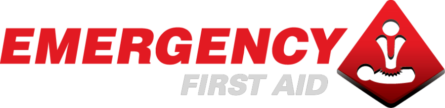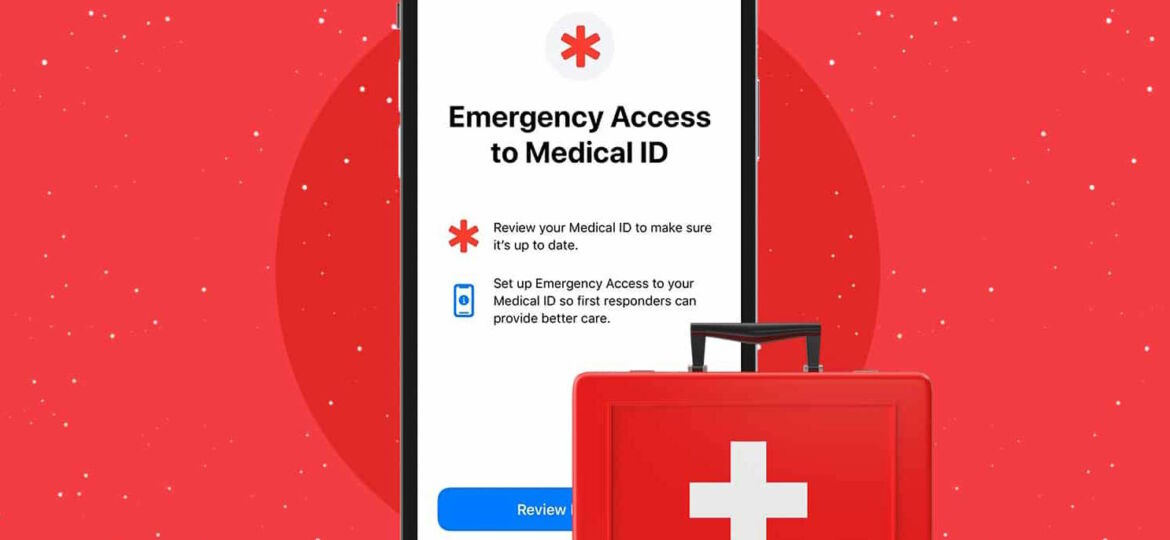
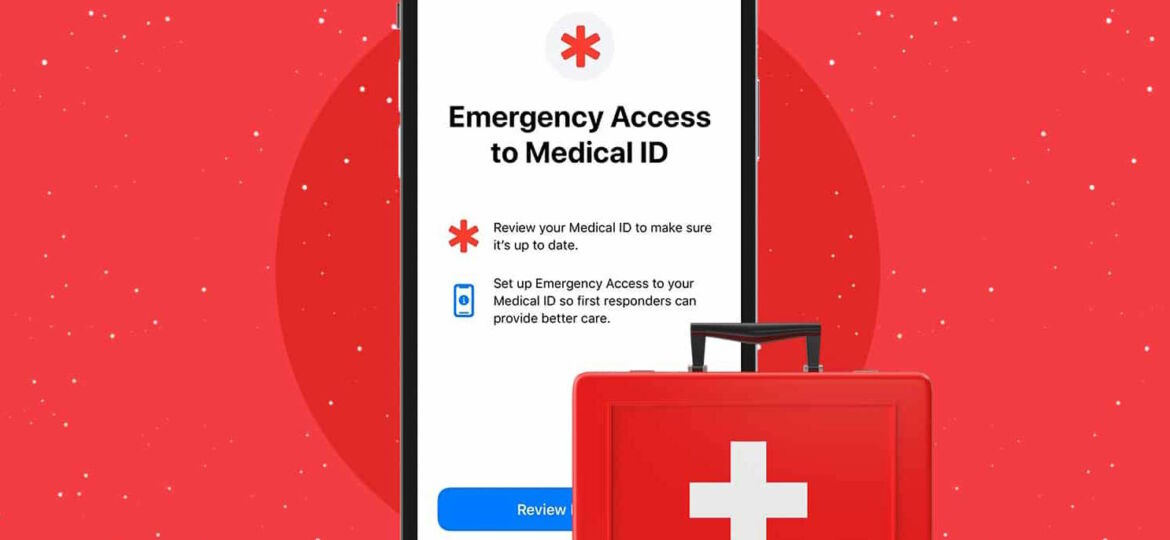
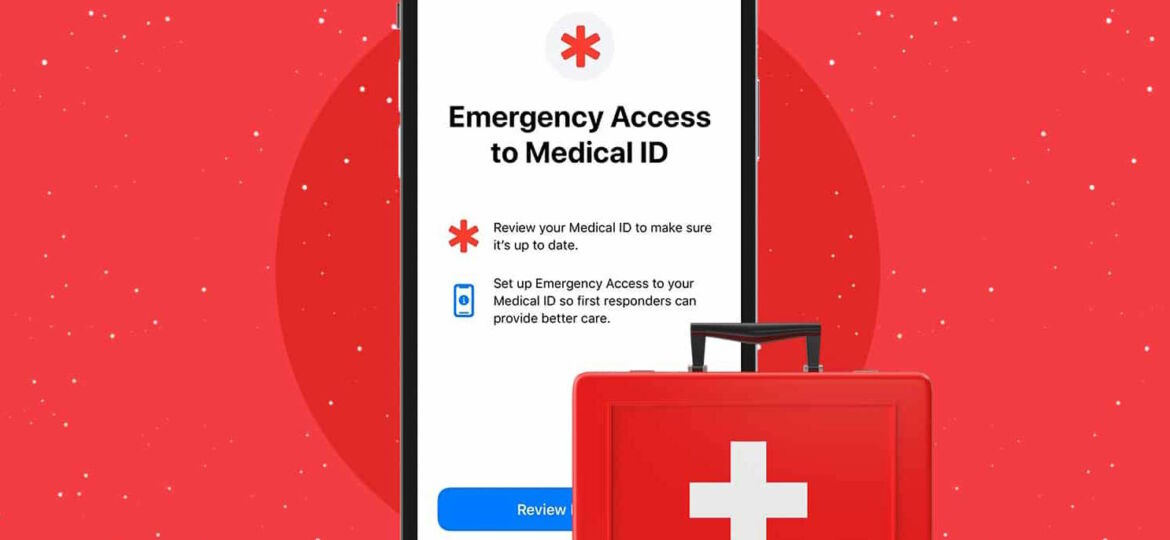
ACCESSING A SMARTPHONES MEDICAL ID.
These days Smart Phones are pretty much essential and most people always have them on them. One feature that Smart Phones include that most people aren’t aware of is the “Medical ID” function. The “Medical ID” function allows First Responders to access your medical information, making them aware of any existing medical conditions you may have that may have contributed to, or needs to be known in a medical emergency. If you were to suddenly collapse your phone has the ability to pass on your medical information to first responders letting them know your medical status and what they may need to be aware of.
If you, or a loved one, were to collapse and are unable to communicate, letting your first responder know if you are suffering from any neurological, cardiac, blood sugar or any other ailment that may have contributed to your collapse may be essential. Making them aware that you have a pre-existing condition is the first step to recovery.
If you are a first responder you can access your patients Medical ID by accessing their mobile phone, tapping the “Emergency” or ” Emergency Call” button, the tapping “Medical ID”, “Medical Info”, or “Emergency Information” depending on your device.
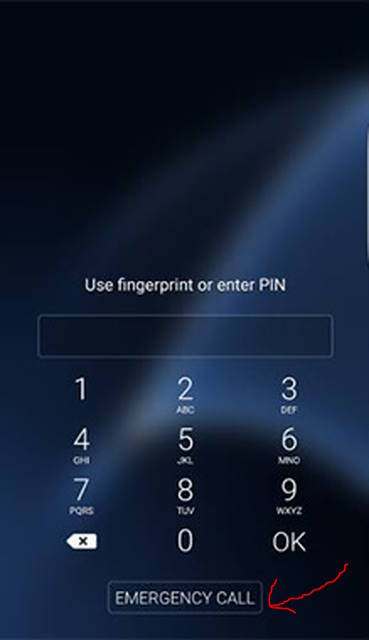
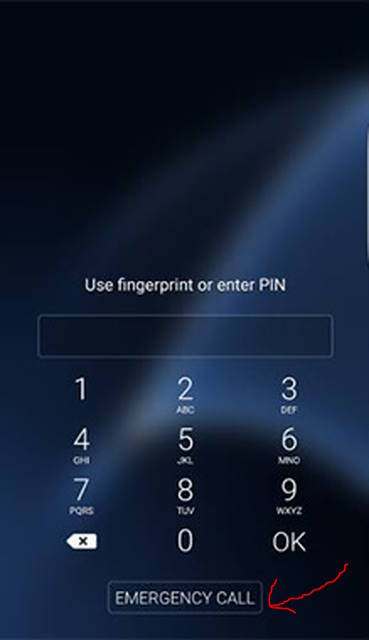
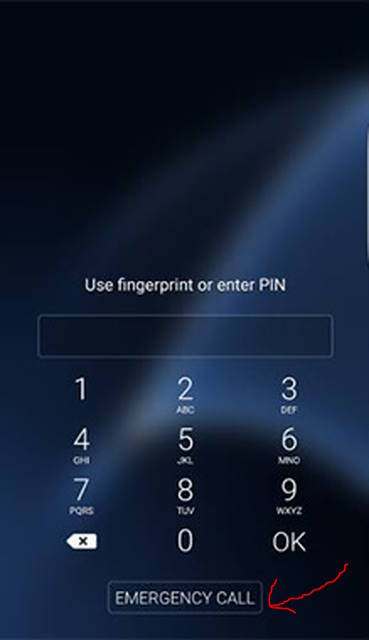
Access Samsung “Medical Info” by clicking “Emergency Call” on the lock screen, then clicking “Medical ID”.



Access Android “Medical info” by clicking “Emergency” on the lock screen, then clicking “emergency Information”.



Access Iphone “Medical Info” by clicking “Emergency” on the lock screen, then clicking “Medical ID”.



Access Apple Watch “Medical ID” by holding the side button until the sliders appear, then dragging the “Medical ID” to the right.
iPhone/Apple Watch
1. Open the Health app on your device.
2. Tap Medical ID and then create medical ID.
3. Fill your profile and add emergency contacts by tapping the green + under EMERGENCY CONTACTS.
4. Under EMERGENCY ACCESS, use the slider at show when locked to allow responders to
access this information.
Samsung
1. Open your contact list and tap on your profile photo.
2. Tap edit and then emergency medical information.
3. Fill out the sections and tap save.
4. Tap emergency contacts and tap add member to choose from your contact list.
Alternatively, you can download the Medical ID app here
Android/Medical ID app
1. Install the Medical ID app from the Google Play store.
2. Open the lock screen and tap Emergency Call.
3. Open emergency information and tap edit information to fill out your medical information
4. Tap add contacts to select emergency contacts from your contact list.
Alternatively, you can download the Medical ID app here